Using git commands on Windows
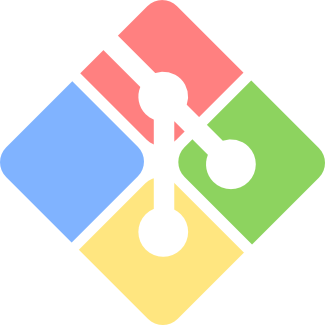
Using git commands are easy for people having Linux or Mac. For a windows user though, you will need to install something like Git-bash.
Git-bash is a Linux Command Line Interface (CLI) which works in Windows, allowing the use of Linux commands while working in Windows — no need to format your PC and install Linux, etc.
It’s really easy and simple to install git-bash for windows, just follow the steps in the video below. :)
Git-bash can be used to create SSH keys which can be used later in various applications. All you need to do is simply execute the command-
‘ssh-keygen -t rsa’ and keep hitting Enter at each step when it asks for an input. Doing so will create SSH keys at ‘~/.ssh/’
P.S — This video is for the 64-bit version of Windows 8.1.




